Last week, I came across something that really bothered me. I admit I’m new to the blogosphere and there’s a whole lot I need to learn, but what I found out was something I thought was downright unfair.
Okay, so GoDaddy once sent me a message telling me that my WhoIS information was public.
Thinking it was another one of their advertising strategies to entice people to purchase more of their services, I shrugged it off and went about my day-to-day activities like nothing out-of-place was happening.
The nightmare
You can probably imagine the shock of my life when while tinkering with the Alexa website, I actually discovered that indeed, the information I provided GoDaddy the day I purchased my domain name was plastered on the Internet for anyone’s quick access – my personal information, down to my house number and street address!
The nightmare explained
Sure, I’m no Anne Curtis, and there’s a chance hell would freeze over before anybody had the guts to stalk me insane, but hey, that’s my personal information right there, and I have every right to feel protective about it.
Right there and then, I purchased GoDaddy’s Domains by Proxy service. In no time at all, my information was hidden even from my own prying eyes.
The nightmare addressed
I also checked other domains I frequent, and some of them, unfortunately, had the owners’ information published as well, down to the minutest detail. I guess if you’re a domain owner, wants to keep your whereabouts private and not sure if this, too, is happening to you, here’s what you can do:
- Go to alexa.com.
- Inside the rectangular box, type in your domain name. Click on the magnifying lens button or press Enter.
- Click on your domain link.
- Then click on Contact Info.
- Click on the GoDaddy link.You may be asked to enter a captcha code.
I hope this helps.
Latest posts by Maricel Rivera (see all)
- Creating a Working Environment in the Home - October 4, 2013
- Time Management is Life Management: When Life Gets Inundated by Time - June 16, 2013
- Speed Writing Is Not Rocket Science, Or Is It? - June 9, 2013




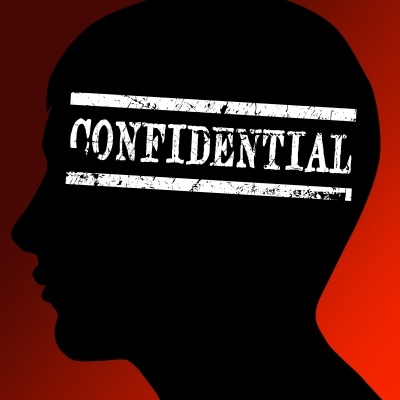
Another way to solve this immediately is to change your information in GoDaddy.
Hey, Marvs, thanks for the comment. Yes, I already did. Especially after me reading bad stuff about Domains by Proxy right after I published this post.